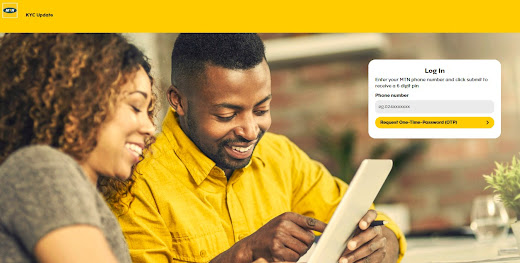MTN GHANA
Wishes to inform the general public that, if your momo account was not registered with your own ID (Ghana Card, Voter ID, Health Insurance card), but rather someone registered it for you with his or her ID card, Do well and register your sim and also your mobile money with your personal information before 2nd April, 2021. Otherwise you can't cashout the money in your wallet unless you use the ID Card of the person who did the registration for you.
To know whether your momo account was registered in your name and ID (Ghana Card / Voter ID / Health Insurance)
Dial
*400#
If you account is not registered with your information, kindly follow this process to register you Mobile Money.
1.Click on this (
Update My SIM CARD Infor. )Momo Video
Follow this Page For More News.
2.
3.
Kindly update your friends and loved ones
about this new initiative and help them go through this online SIM Registration
update — to avoid loosing.
You can help by sharing this information with friends on the various social media platforms — since you and your loved ones are the reasons why we write to educate.
If you have any enquiries, please leave you information in the contact forms and submit we will get back to you in 2 minutes after submitting.
Thanks For Your Times.
Related news.
Have you by mistakenly deleted all your phone pictures / Lost all your phone pictures?. This video will assist you backup all your lost pictures / images without using any data / bundle.
More about an input device:
- Keyboard.
- Mouse.
- Joy Stick.
- Light pen.
- Track Ball.)
Remember to also share..