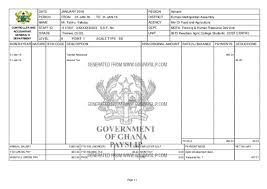Guideline for all government workers on GoG payroll.
1. Never use your phone number as your E-payslip password.
2. Never use your date of birth as your E-payslip password.
3. Never use your name or names as password.
4. Do not use repeated numbers as password, say 1111 or 2020
These things are easily predicted. Don't be lazy. Make a bit unpredictable and write it down securely if you fear forgetting. Do this for your email too.
Checking and printing payslip
1. Learn to check your payslip yourself.
2. Let only trusted people check your payslip for you.
3. If you open your payslip on anyone's phone or computer, make sure to loge out before handing over.
4. Don't write your staff ID and password and give to someone to go print your payslip for you, if it becomes necessary, change the password after that.
5. Download your payslip on your phone or computer and send it for printing. It saves you from money any unauthorized access.
6. When you go to cafe to print your payslip, let the attendant type everything but type the password yourself.
7. Make sure the attendant logs out before you leave or change the password afterwards.
8. If a printed payslip is not clear and a new one is to be printed for you, ensure that the unclear one is destroyed or take it away - never leave it behind.
Dealing with loan and insurance companies.
1. Check your own affordability and tell them or let a trusted person do it for you.
2. Generate the MANDATE FORM yourself and give them the code or let a trusted person do it for you.
3. Never trust the loan and insurance officers with your staff ID and password.
4. If it becomes necessary to give out your details to generate mandate, do well to check the mandate history to confirm if they have generated only one or the required number needed. Change the password latter.
5. For financial security sake, teachers ought to take loans for business.
6. It's wise to take loans from your banks or union rather than the financial institutions.
7. Do not allow someone to force you to take loans .
Working on arrears or any issues with payslip from CAGD
1. Never trust anyone that calls you to help you get your arrears or promotion. Controller doesn't have a collective center.
2. In case you want to give it a try, don't give your payslip password out. Anyone that claims to work at the controller and wants to help you with arrears or any related issues only needs your staff ID. If he ask for anything else, he is fake.
A true worker would get access to every detail about you with just your ID. Your name would probably be for confirmation.
3. And the deal must not be phone affairs but one on one for fraud check sake
4. If you give out you ID and password, they would generate mandate form from your payslip and take loan in your name without your notice.
6. If they promise to work payment of arrears for you for commission and you give them your password, you may receive money and pay them their cut but what you have received is not arrears but loan. Wait for deductions.
7. Don't be deceived to believe persons that calls you claiming to be from contoller for a mear fact that they can mention your name, date of birth school or district. Remember your employment details are flying everywhere on social media, it's not magic.
It's like your signature, an authority note or undertaking, that your payslip is programmed to generate which when given to controller means you have agreed for controller to deduct an agreed amount from your salary for a third party organization for a certain duration.
HOW TO CHECK YOUR PAYSLIP1. Open Your browser
2. Type https://www.gogpayslip.com/3. Click on Your E-Payslip4. Fill you Employee Number , Password, and Type the code you see under the password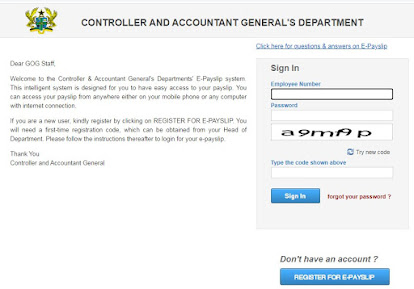
5. Click on Sign in
6. Answer the questions that is shown and Submit / Click on Remind me later.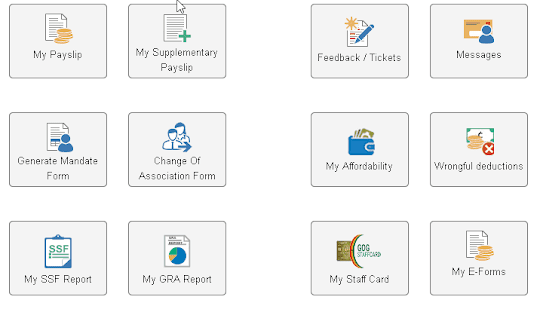
7. Click on Payslip
Questions?
. What is an E-Payslip ?
An E-Payslip is a monthly payslip which is available for staff to view online on their computer screen, mobile phones and other internet enabled devices.
E-Payslips have been introduced to foster easy, faster and improved access to pay information. E-Payslips provide several advantages to staff including:
- They are more secure than printed payslips as they are accessed via www.gogpayslip.com with a strict individual employee ID and password, which are known to only the staff.
- They are more secure than printed payslips as they are accessed via www.gogpayslip.com with a strict individual employee ID and password, which are known to only the staff.
- They can be accessed quickly and easily from any computer or mobile phone with internet access.
- Staff can access previous cumulated payslips.
- E-Payslips help the C&AGD to meet its commitment to making workers payslips readily available, effectively serve GOG staff, and correct some of the logistics challenges faced with delivery of printed payslips around the country.
The layout of the E-Payslip is the same as your current paper payslip.
No, the E-Payslip is simply an alternative way that you receive notification of your pay. Your pay will still be transferred directly into your bank account or your existing method of payment. It does not in anyway affect the amount you receive as your pay or your pension.
You will always be able to access your most recent payslip online, plus all previous E-Payslips.
No. However, if you want to save your payslip on your computer or pen drive, then you will need a PDF reader to enable you to view your payslip. Most computers today have a PDF reader already installed.
E-Payslips will normally be available as soon as Salary reports are processed and loaded. You will receive formal notification that your E-Payslip is available to view via text on your registered mobile phone or via email.
Yes, you can access your E-Payslip from any computer by logging into www.gogpayslip.com. As with any confidential information, it is recommended that caution is exercised when using shared computers, or computers in shared offices or public areas.
Yes, E-Payslips can be printed in the same way that you would print any other document when using a pdf viewer. Simply select the print icon in the pdf viewer, which will appear above your payslip. Your payslip will print on your default printer. As with any confidential information, it is recommended that caution is exercised when using shared printers, or printers in shared offices or public areas. For now during the trial period the print function will be disabled.
Yes, E-Payslips can be accessed via Macs, PCs or any mobile phone that is connected to the internet.
As often as you like.
Yes you will still receive your paper payslip until further notice.
Yes. You will still get paid even if, due to technical problems, you can’t access your E-Payslip.
Yes. All E-Payslips, will be backed-up on a regular basis.
E-Payslips will be accessed via www.gogpayslip.com, which is extremely secure. However, as with any confidential information, it is recommended that caution is exercised when accessing or printing E-Payslips using shared computers and printers; or computers and printers in shared offices or public areas. www.gogpayslip.com will perform an automatic log off if the system has been idle for more than 6 minutes. However, you are advised to take the following security precautions:
- Don't leave your office with your computer still logged on to www.gogpayslip.com, either log off, or lock the computer.
- Don't share your password with anyone
- Change your password if you think your security is in danger of being breached.
No. You will still be paid regardless of whether or not you have viewed your E-Payslip. However, it is recommended that all staff view their payslips on a regular basis, to check that payments and deductions are correct.
2. Why was the E-Payslips introduced ?
3. Does the content of the E-Payslip differ from my current printed payslip ?
4. What does the E-Payslip look like ?
5. Will the E-Payslip affect my pay or pension ?
6. How long will my E-Payslip be available to view ?
7. Do I need to install any new software to access my E-Payslip ?
8. When in the month will I be able to view my E-Payslip ?
9. Can I access my E-Payslip at home ?
10. Can I print my E-Payslip ?
11. Can I view my E-Payslip on a Mac or PC or Mobile Phone ?
12. How often can I view my E-Payslips ?
13. My lender and/or bank requires a hard copy of my payslips, can I still receive paper payslips if required ?
14. What happens if there is a fault with my computer? Will I still get paid ?
15. Will my E-Payslips be ‘backed up’ in case of serious technical problems ?
17. What should I do if I think the details on my E-Payslips are not correct ?